Reviews
How to Add Reviews to Shopify to Increase Your Brand Trust
By Judge.me team
Mar 4, 2024

Did you know that customers trust user-generated content much more than branded ones? This means if you want to improve your store’s overall conversion rates, adding reviews is a must, not a plus. If you are new and don’t know where to start, you are coming to the right place. In this guide, we’ll show you how to add reviews to Shopify and build your store trust like a ‘Pro’:
What are customer reviews?
Why add reviews to your Shopify store?
How to add reviews to Shopify?
Plus, we will also give you battle-tested tips to get more positive reviews and deal with negative ones.
Let’s dive right in!
What Are Customer's Reviews?
As its name is self-explanatory, customer reviews are the feedback your customers leave after they have purchased and experienced your product or service. Customer reviews can appear everywhere– on your product pages, Facebook, TikTok, Instagram, etc., or marketplaces like Amazon, Etsy, or eBay, etc. and the list goes on.
Whether positive, negative, or neutral, customer reviews should be at the core of your Customer Experience Management (CXM). This is because customers trust reviews from ordinary people more than well-curated, branded ones, and they use those reviews to form their first and probably long-lasting impression of your brand (we will discuss the importance of customer reviews next).
Why Add Reviews To Your Shopify Store?
Now that you know what customer reviews are, the next question is, why add them to your Shopify store? Well, the answer is simple: adding reviews to your Shopify store benefits your business in all possible ways– you appear to be more trustworthy, website reviews help you possibly rank higher on SERPs, and more.
#1. Improve brand credibility and reputation
According to a Local Consumer Review Survey by BrightLocal, 69% of customers claimed they would trust a business more if reviews described positive experiences.
Therefore, if you can showcase your customers’ authentic reviews on your site, you will gradually strengthen your branding– a strategy that helps you gain an edge over your competitors and combat the rising ad costs effectively in the long run.
#2. Leverage reviews as social proofs
Another big perk of adding customer reviews to your Shopify store is that you can leverage these reviews in your marketing materials as social proofs, such as ad creatives, email campaigns, product bundles, etc., to achieve whatever goal you set.

#3. Increase your website traffic & generate leads
When customers leave reviews, they may use keywords and phrases related to your products, which can improve your store's local SEO rankings and attract more organic traffic.
And as trust is a key pillar of a product page that sells well, if your customers feel trusted while browsing your products, they are more likely to be converted into marketing-qualified leads (MQLs), sales-qualified leads (SQLs), or even sales, and brand advocates.
#4. Optimize for Google presence
As we mentioned above, fresh content and keywords in your customers' reviews add more information to your product pages. And the more information your store pages have, the higher they might be ranked on search results.
The truth is the ‘hidden’ long-tail keywords in your customer reviews benefit your SEO rankings. For instance, if you sell jewelry, it would be fiercely competitive to be ranked for such broad keywords as “men ring” or “woman necklace”. And that’s when keywords like “dragon-shaped gold ring for men” in your customer reviews make your products be seen.
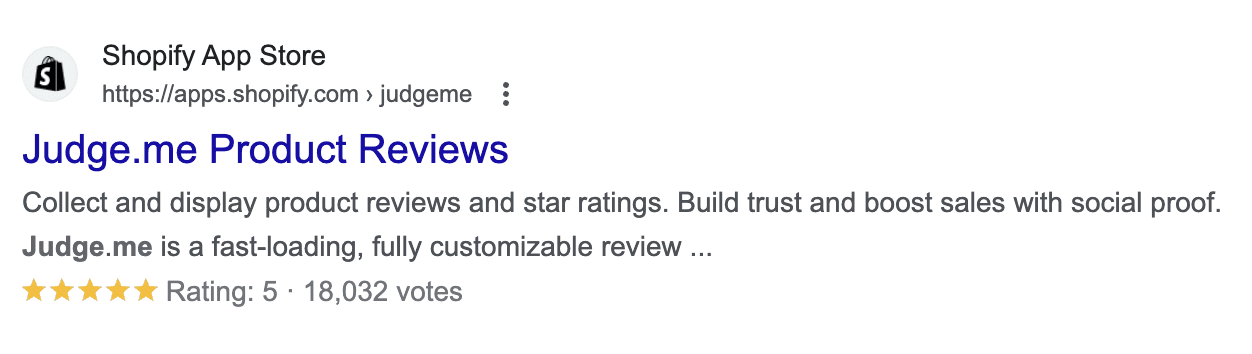
Relevant reading: How Do Customer Reviews Contribute to Your SEO Performance?
Everything you need to grow your store, all in one place
You might be interested in
For consumers
For security researchers
For consumers
For security researchers






