Features
New Email Templates: User-friendly Drag-and-Drop Blocks & Flexible Customization
By Lily Vuong
May 26, 2020

Understanding that review request emails play a vital role in helping you build social proof for your online store and understand the customer experience, Judge.me has revamped the Email Templates feature to make it more user-friendly and customizable so that you can create emails that perfectly fit the needs of your business.
So, what can you find in the new Email Templates?
1 - Friendly drag-and-drop blocks
In the old email editor, you can only choose from some fixed templates and edit some variables such as text or color. Now, with the new Email Templates, you can use the user-friendly drag-and-drop blocks to add any content, at any position to your email, with various customization. There are three types of blocks for you to choose from:
Layout: full width, 50% - 50%, 34% - 66%, 66% - 34%
Content: text, picture, line, spacer, button
Judge.me Review Request Blocks: form, stars, shop review, multi-product, suggestions
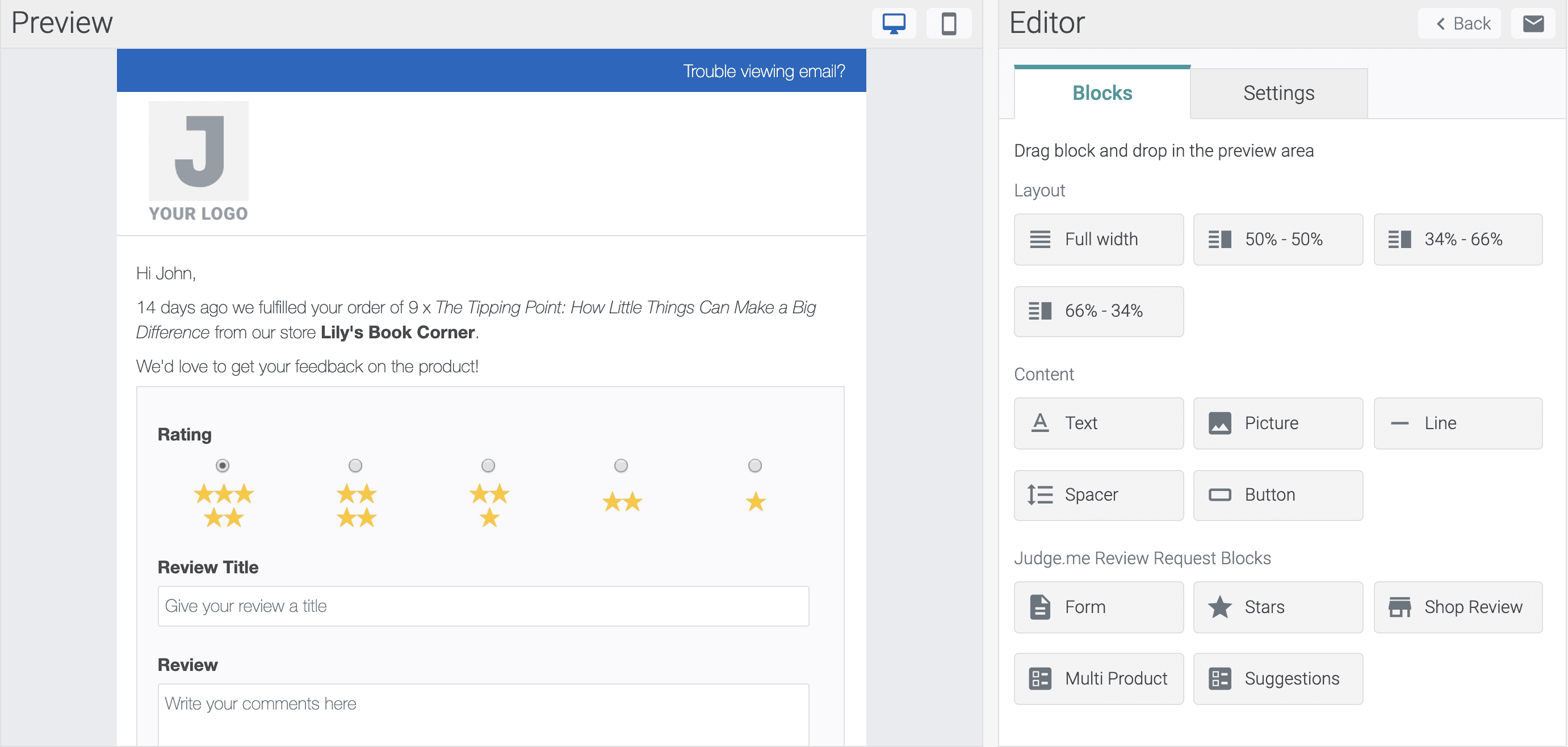
2 - More flexible ways to collect reviews
Previously, Single Review Email Template and Multi Review Email Template are two separate templates. If you want your customers to review a single product, you send the first template, if you want them to review multiple products, you send the second one. You can’t have a mix between them.
Now, with the new Email Templates, you are free to include both single review (Form) and multi review (Multi Product) in one template, together with other new blocks such as step-by-step review (Star) and shop review.
Form
This block provides you with an in-email form for customers to review your products directly inside the email they receive from you.
You can customize the title of the form, placeholder, button text, button background, star color and so on.

Multi Product
This block allows you to add multiple products from your customers' order. Each product includes an image, a title and a review button that links customers to the “write a review” form on that product page.
You can customize the block title, button text, picture size, button color, button background, and so on.
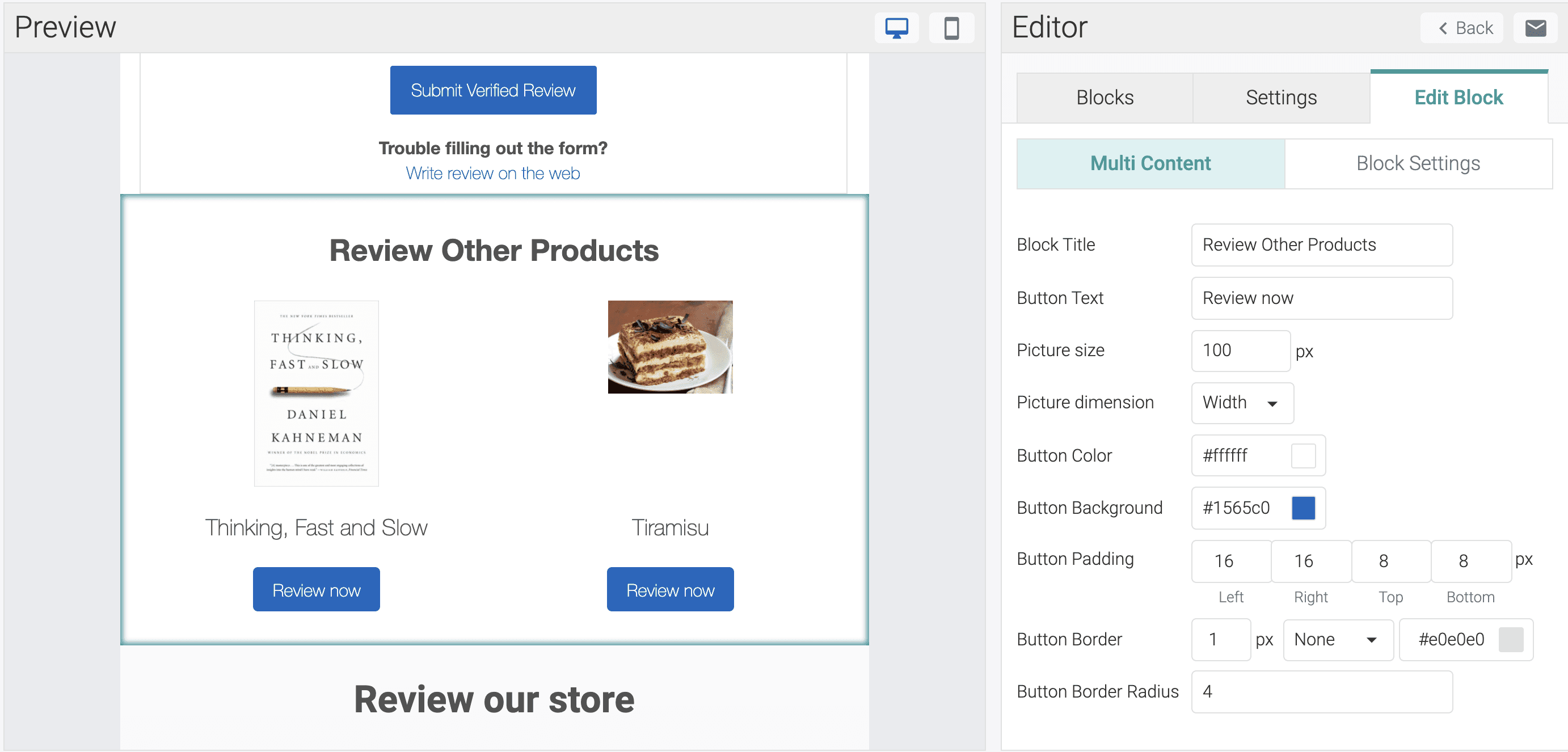
Stars
This block opens a step-by-step review form for a single product that asks customers to upload a picture first.
You can customize the star color.

Shop Review
This block allows customers to submit a shop review by linking them to the “write a review” form on the All Reviews Page.
You can customize the button text, button background, star color and so on.
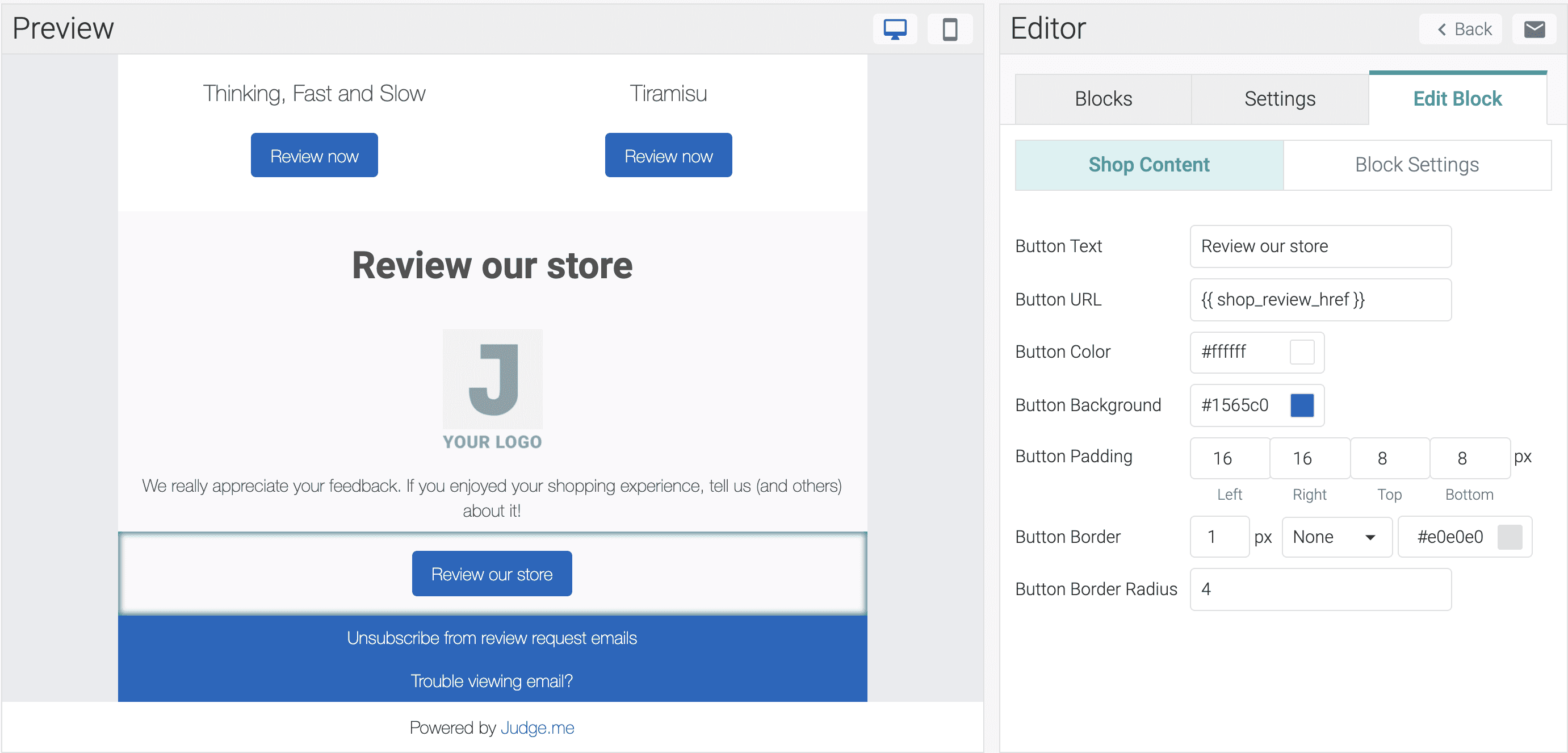
You can create multiple Email Templates and activate the templates you want by clicking on them. Judge.me will choose a random active template when the review request is sent. In the next version, an A/B testing feature will be available so that you can send different templates to different segments and figure out the most effective email template for your business.
3 - Go beyond the purpose of reviewing a product
Another interesting block in the new Email Templates is the Suggestions block.
This block helps you show a list of product recommendations with a “Buy Now” button linking customers to the product page. By adding this block, your review request email now becomes a channel for you to up-sell, cross-sell or promote new products.
You can choose among 4 different ways to display your products: Bought Together, Top Sellers, Most Reviewed, or Random Selection.
You can also change the number of products, and other customization of text, images, and buttons.

Everything you need to grow your store, all in one place
You might be interested in
For consumers
For security researchers
For consumers
For security researchers






