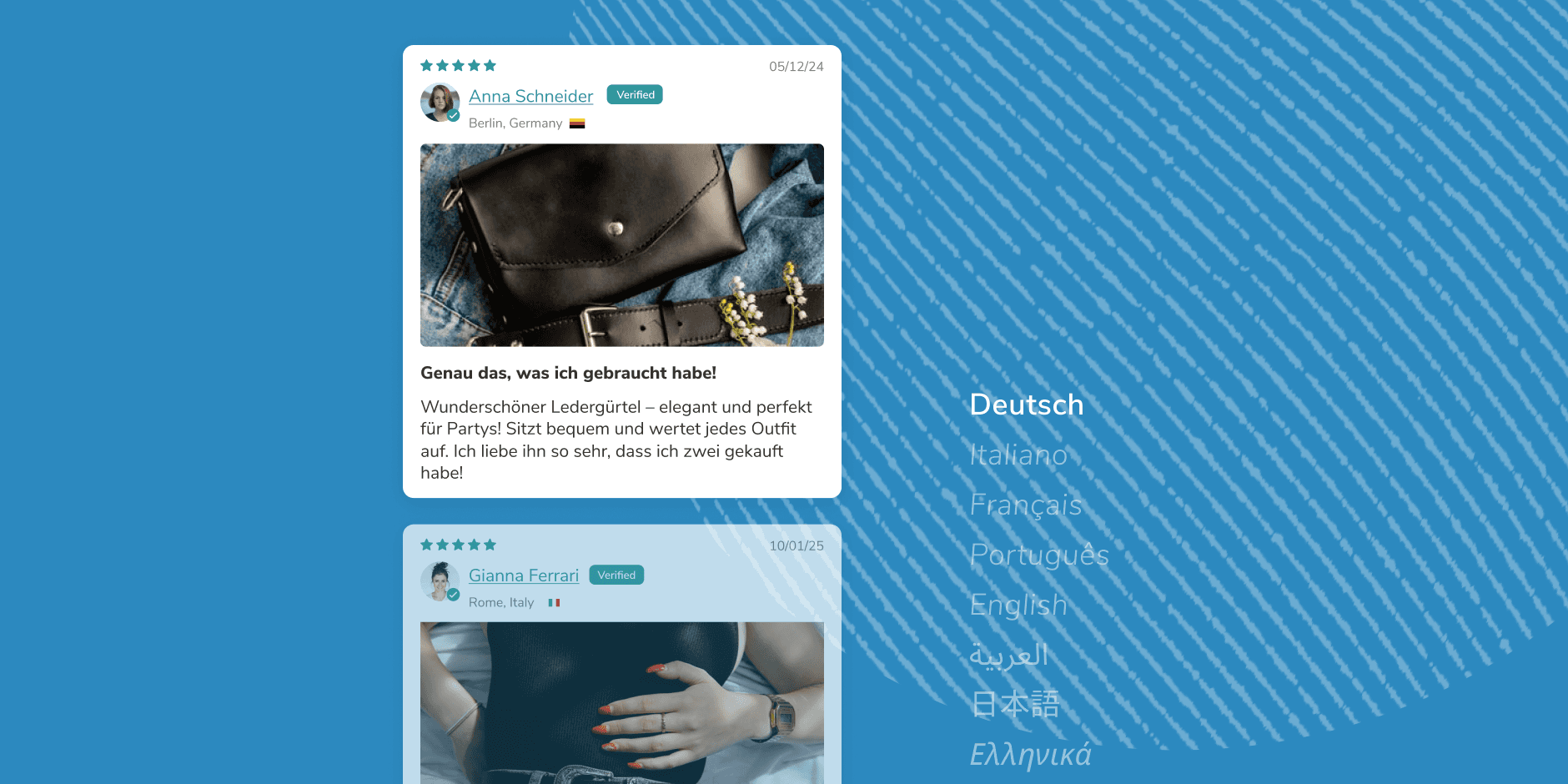Features
Show Off Your Top Reviews with the Pop-Up Widget
By Judge.me team
Jun 11, 2024

At Judge.me, we are constantly innovating so you can have the best possible experience. That's why we’re excited to tell you about our new Pop-Up Reviews Widget.
Designed to grab (and hold) the attention of visitors to your online store and build trust with social proof, this brand-new feature displays your top reviews as a small, dynamic pop-up on your store pages. It can be displayed on your homepage, product pages, collection pages and cart page.
With this new feature, you can be sure shoppers are seeing your reviews and are in a position to buy with total confidence.
Super easy installation and customization
It couldn’t be easier to set up the Pop-Up Reviews Widget.
Thanks to the Shopify theme editor, you can get the widget up and running with just a few clicks.
To add the Pop-Up Reviews Widget to your store:
From Judge.me admin, go to Widgets > Showcase reviews > Pop-up Reviews > Install.
When the Shopify theme editor opens, ensure the toggle for Judge.me and Pop-up Widget is turned on.
Then click Save.
Read the full installation guide here.
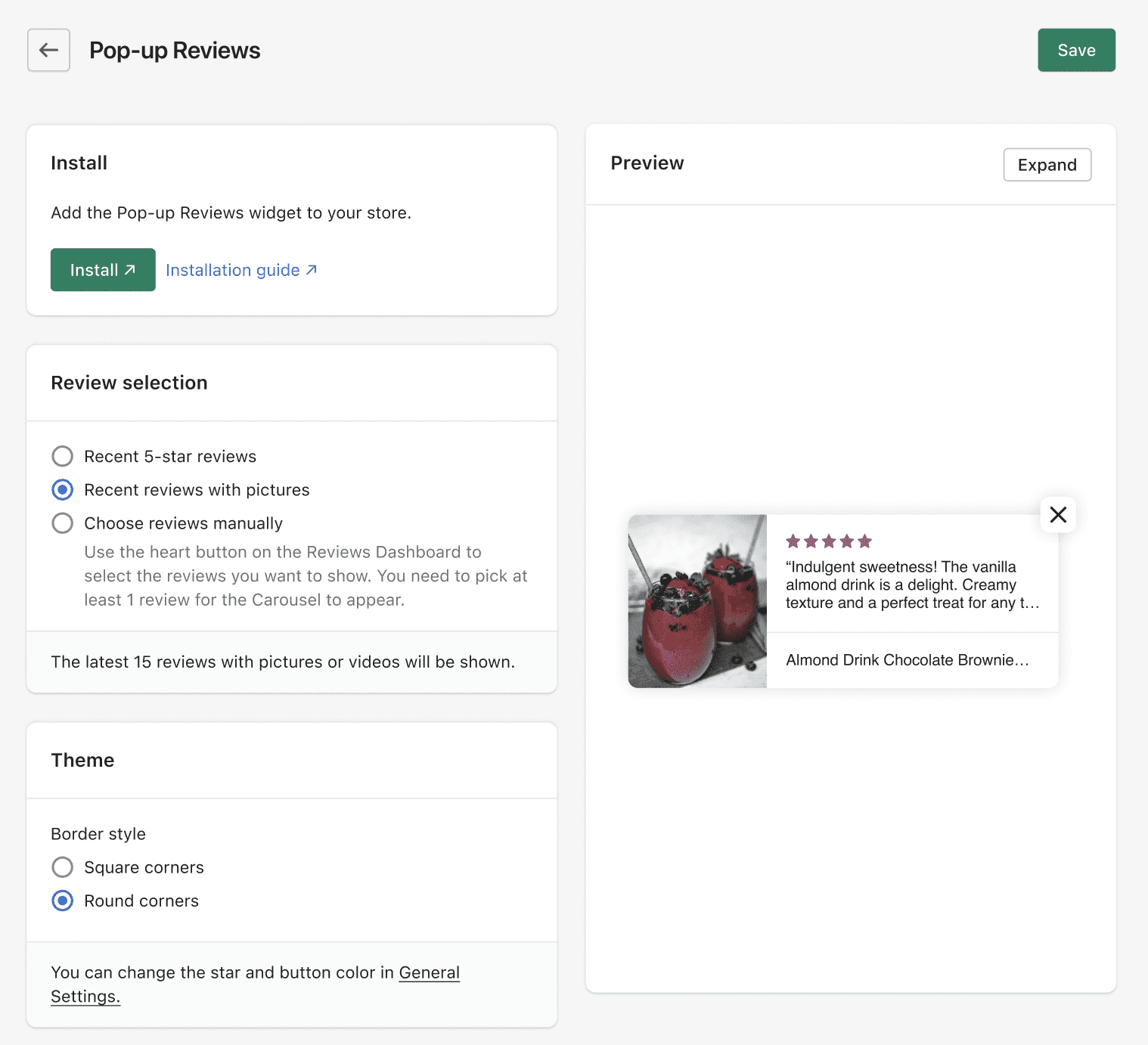
And that’s not all: once installed, you have full control over where it sits on the page and how it behaves:
Position: Choose where the pop-up sits on your page (left, right, top or bottom).
Timing: Select the duration of each pop-up and how often they appear.
Content: Pick which reviews to feature to make sure your very best feedback is always on show.

Why Use Pop-Up Reviews?
More Attention: Pop-up reviews catch the eye of your store visitors, so you can be sure they’re seeing your best reviews.
More Trust: Showing off real customer reviews builds credibility and trust, making each visitor more likely to buy.
More Sales: By showcasing social proof, you create a sense of urgency and FOMO, and that nudges visitors to purchase your products.
We like getting reviews, too
Your opinion matters to us. Just as you collect reviews from your customers, we want to hear from you. Feel free to reach out via live chat or email us at support@judge.me with any feedback or questions.
Everything you need to grow your store, all in one place
You might be interested in
For consumers
For security researchers
For consumers
For security researchers